Understanding Satellite Dish Tuning
When it comes to tuning your satellite dish to your TV, it’s essential to follow the correct steps to ensure a seamless viewing experience. Whether you’re setting up a new satellite dish or adjusting an existing one, the process can seem daunting at first. However, with the right guidance, you can easily tune your satellite dish to receive optimal signal strength and clarity.
Gathering the Necessary Tools
Before you begin the tuning process, it’s important to gather the necessary tools. You’ll need a digital satellite signal meter, a wrench or pliers, a compass, and a coaxial cable. These tools will help you align the satellite dish accurately and ensure that you receive the best possible signal for your TV.
Step-by-Step Guide to Tuning Your Satellite Dish
Follow these steps to tune your satellite dish to your TV:
- Locate the Satellite Signal: Begin by identifying the satellite signal that you want to receive. You can find this information in the user manual provided by your satellite TV service provider or by contacting their customer support.
- Choose the Right Location: Position your satellite dish in an open area with a clear line of sight to the satellite. Use a compass to ensure that the dish is facing the correct direction based on the satellite’s position in the sky.
- Mount the Satellite Dish: Securely mount the satellite dish on a stable surface, such as a roof or a sturdy pole. Use a wrench or pliers to tighten the bolts and ensure that the dish is stable and stationary.
- Connect the Coaxial Cable: Connect one end of the coaxial cable to the LNB (Low-Noise Block downconverter) on the satellite dish and the other end to the satellite input on your TV receiver.
- Use a Digital Satellite Signal Meter: Attach the digital satellite signal meter to the LNB of the satellite dish. This device will help you accurately measure the signal strength as you adjust the dish.
- Adjust the Satellite Dish: Slowly adjust the azimuth (side-to-side) and elevation (up-and-down) settings of the satellite dish while monitoring the signal strength on the digital satellite signal meter. Fine-tune the dish until you achieve the highest possible signal strength.
- Check the Signal Quality: Once you’ve maximized the signal strength, check the signal quality on your TV receiver. This will ensure that you’re receiving a clear and stable signal for optimal viewing.
- Secure the Connections: Once you’re satisfied with the signal quality, secure all the cable connections and ensure that the satellite dish is firmly mounted in place.
By following these steps, you can successfully tune your satellite dish to your TV and enjoy uninterrupted access to a wide range of satellite channels and programming.
Final Thoughts
Tuning a satellite dish may seem like a complex task, but with the right approach and attention to detail, it can be a straightforward process. Remember to take your time during the tuning process and make small adjustments to achieve the best results. If you encounter any challenges, don’t hesitate to reach out to your satellite TV service provider for assistance. With a well-tuned satellite dish, you can immerse yourself in a world of entertainment right from the comfort of your home.
Troubleshooting Common Satellite Dish Issues
While tuning your satellite dish can be a straightforward process, you may encounter various issues that can affect the overall performance of your setup. Understanding how to troubleshoot these common problems can help you maintain optimal signal quality and ensure a seamless viewing experience.
Weak or Intermittent Signal
One of the most common issues with satellite dishes is a weak or intermittent signal. This can be caused by a variety of factors, including:
- Dish Misalignment: If the satellite dish is not properly aligned, it can result in a weak or unstable signal. Revisit the alignment process and ensure that the dish is pointed towards the correct satellite.
- Obstructions: Trees, buildings, or other objects in the line of sight between the dish and the satellite can block the signal, leading to a weak or unstable connection. Try to clear any potential obstructions or consider relocating the dish to a more open area.
- Weather Conditions: Adverse weather conditions, such as heavy rain, snow, or high winds, can temporarily disrupt the satellite signal. In such cases, the signal may return to normal once the weather improves.
- Equipment Failure: If the LNB (Low-Noise Block downconverter) or other components of the satellite dish system are faulty, it can result in a weak or intermittent signal. In such cases, you may need to replace the affected components.
Pixelated or Frozen Image
Another common issue with satellite TV is a pixelated or frozen image. This can be caused by:
- Signal Interference: Electrical interference from nearby devices, such as microwaves, cordless phones, or even other satellite dishes, can disrupt the satellite signal, leading to a pixelated or frozen image.
- Insufficient Signal Strength: If the satellite signal is not strong enough, it can result in a pixelated or frozen image. Revisit the dish alignment and ensure that you’re receiving the optimal signal strength.
- Faulty Cabling: Damaged or low-quality coaxial cables can also contribute to a pixelated or frozen image. Replace any faulty cables to ensure a clean and stable signal transmission.
No Signal or Channel Unavailable
In some cases, you may encounter a situation where the satellite dish is not receiving any signal or a specific channel is unavailable. This can be caused by:
- Incorrect Satellite Selection: If the satellite dish is not pointed towards the correct satellite, it will be unable to receive any signal. Double-check the satellite information provided by your service provider and ensure that the dish is aligned correctly.
- Service Interruption: Scheduled maintenance, signal outages, or service changes by the satellite TV provider can temporarily disrupt the availability of certain channels or the entire service. Check with your provider for any known service interruptions or updates.
- Subscription or Account Issues: If your satellite TV subscription has expired or there are issues with your account, certain channels or the entire service may be unavailable. Contact your service provider to resolve any subscription or account-related problems.
Maintaining Your Satellite Dish
To ensure the long-term performance and reliability of your satellite dish, it’s essential to maintain it properly. Regular maintenance can help prevent issues and extend the lifespan of your satellite TV setup.
Cleaning the Dish
Over time, the surface of the satellite dish can accumulate dirt, dust, and other debris, which can affect the signal quality. To clean the dish, follow these steps:
- Use a soft, lint-free cloth to gently wipe the surface of the dish, removing any visible dirt or debris.
- If the dish is heavily soiled, you can use a mild, non-abrasive cleaning solution and a soft-bristled brush to remove any stubborn deposits.
- Avoid using harsh chemicals or abrasive materials, as they can damage the dish’s surface and affect its performance.
- Ensure that the dish is completely dry before reinstalling it or reconnecting the cables.
Checking for Damage
Regularly inspect your satellite dish for any signs of damage, such as cracks, dents, or loose connections. If you notice any issues, address them promptly to prevent further deterioration and ensure the continued performance of your satellite TV setup. Some common areas to inspect include:
- The dish itself, looking for any physical damage or deformities.
- The mounting hardware, ensuring that the dish is securely attached and the bolts are tightened properly.
- The LNB (Low-Noise Block downconverter), checking for any signs of wear or damage.
- The coaxial cables, inspecting them for any cuts, kinks, or loose connections.
Protecting Against the Elements
Satellite dishes are exposed to various environmental conditions, such as rain, snow, wind, and extreme temperatures. To protect your dish and ensure its longevity, consider the following measures:
- Install a weatherproof enclosure or cover to shield the dish from direct exposure to the elements.
- Secure the dish firmly to its mounting surface to prevent it from being dislodged by strong winds.
- Regularly inspect the dish and its mounting for any signs of wear or damage caused by the weather.
- Consider relocating the dish to a more sheltered location if it is subjected to particularly harsh environmental conditions.
Upgrading or Replacing Your Satellite Dish
As technology advances, you may find that your existing satellite dish is no longer able to keep up with the latest features or service offerings from your provider. In such cases, you may need to consider upgrading or replacing your satellite dish to ensure that you can continue to enjoy the best possible viewing experience.
Reasons to Upgrade or Replace Your Dish
There are several reasons why you may want to upgrade or replace your satellite dish:
- Newer Satellite Technology: Satellite TV providers may launch new satellites or upgrade their network, requiring a newer dish that is compatible with the latest technology.
- Improved Signal Quality: Newer satellite dish models may offer better signal reception, resulting in a clearer, more reliable image and audio quality.
- Expanded Channel Selection: Upgrading your dish may give you access to a wider range of channels or features, such as high-definition (HD) programming or on-demand content.
- Damaged or Outdated Equipment: If your existing satellite dish is damaged, outdated, or no longer functioning properly, it may be time to replace it with a newer model.
The Upgrade or Replacement Process
If you decide to upgrade or replace your satellite dish, follow these steps:
- Contact Your Service Provider: Reach out to your satellite TV service provider and inquire about the specific requirements for upgrading or replacing your dish. They can provide you with the necessary information and guidance.
- Determine the Compatible Model: Work with your service provider to identify the correct satellite dish model that is compatible with your current setup and the latest service offerings.
- Schedule an Installation Appointment: Many service providers offer professional installation services, which can ensure that your new satellite dish is properly set up and aligned for optimal performance.
- Prepare the Installation Site: Before the installation, clear the area around the existing dish and ensure that the new mounting location is suitable and accessible.
- Dispose of the Old Dish Properly: Once the new satellite dish is installed and functioning, properly dispose of the old dish in accordance with local environmental regulations.
Conclusion
Tuning and maintaining your satellite dish is a crucial aspect of enjoying a seamless and reliable satellite TV experience. By following the steps outlined in this guide, you can ensure that your satellite dish is properly aligned, receiving a strong and stable signal, and functioning at its best. Remember to regularly inspect and maintain your dish, and be prepared to upgrade or replace it when necessary to keep up with the latest technology and service offerings. With the right approach, you can maximize the performance of your satellite TV setup and continue to enjoy all the benefits it has to offer.