Introduction to 24V MMDS Power Adapters
24V MMDS (Multichannel Multipoint Distribution Service) power adapters are specialized devices engineered to provide precise power delivery for set-top boxes. These adapters are crucial in ensuring that set-top boxes operate efficiently and reliably. A 24V MMDS power adapter converts electrical power from an outlet to a specific 24-volt output that is compatible with the set-top box, thereby supporting its various functions.
The role of a 24V MMDS power adapter extends beyond merely supplying power; it also stabilizes the voltage to prevent fluctuations that could potentially damage the set-top box. This stabilization is vital for the optimal performance and longevity of the device. Set-top boxes rely heavily on a steady and consistent power supply to perform tasks such as decoding signals, processing data, and providing seamless user experiences.
Using the correct power adapter, specifically a 24V MMDS power adapter designed for set-top boxes, is essential for several reasons. Firstly, it ensures compatibility and prevents the risk of electrical hazards such as shorts or overloads. Secondly, a well-matched power adapter can enhance the efficiency of the set-top box, thereby reducing the likelihood of performance issues or technical malfunctions. Lastly, an appropriate power adapter contributes to the durability of the set-top box, minimizing wear and tear caused by inconsistent power supply.
In summary, 24V MMDS power adapters play a pivotal role in the functionality and sustainability of set-top boxes. They are designed to meet the specific power requirements of these devices, ensuring that they operate at their best. Proper usage of these adapters not only safeguards the set-top box but also enhances its overall performance, making it a critical component in any set-top box setup.
Key Features and Specifications
When examining 24V MMDS power adapters for set-top boxes, it is crucial to consider several key features and technical specifications to ensure optimal performance and safety. One of the primary aspects is the voltage and current ratings. These adapters typically deliver a steady 24V output, which is essential for the stable operation of set-top boxes. The current rating, often measured in amperes, varies across models, with common values ranging from 1A to 2.5A. This parameter is vital as it determines the power delivery capacity of the adapter.
Connector types are another critical feature. The most common connector found in 24V MMDS power adapters is the coaxial DC power connector. It is essential to ensure that the adapter’s connector is compatible with the power input port of the set-top box to avoid any connectivity issues. Some adapters also come with interchangeable tips to support a wider range of devices, enhancing their versatility.
Compatibility with different set-top box models is another factor to consider. Manufacturers often provide a list of compatible devices, ensuring that users can confidently select the appropriate adapter for their specific set-top box. This compatibility extends to various brands and models, offering users flexibility and convenience.
Safety features are paramount in the design of 24V MMDS power adapters. Overvoltage protection safeguards the set-top box from voltage spikes that could cause damage. Short circuit protection ensures that the adapter automatically shuts down in the event of a short circuit, preventing potential hazards. Thermal cutoff features are also integrated to prevent overheating, thereby extending the lifespan of both the adapter and the connected device.
Certifications and standards play a significant role in guaranteeing the reliability and safety of these adapters. Many 24V MMDS power adapters comply with international standards such as UL, CE, and FCC. These certifications indicate that the products have undergone rigorous testing and meet high safety and performance criteria, providing users with peace of mind.
Choosing the Right 24V MMDS Power Adapter
When it comes to selecting a 24V MMDS power adapter for your set-top box, several key factors must be considered to ensure optimal performance and longevity of your device. The first aspect to evaluate is brand reputation. Opting for a well-established brand that specializes in power adapters can often guarantee higher quality and reliability. Brands with a strong market presence typically adhere to stringent manufacturing standards, reducing the risk of device malfunction or electrical hazards.
Compatibility is another crucial factor. Ensure that the 24V MMDS power adapter you choose is designed to work seamlessly with your specific set-top box model. Manufacturers often provide a list of compatible devices, which can be found on their websites or product packaging. Using an incompatible adapter can lead to poor performance or even damage your set-top box.
User reviews can also be an invaluable resource. Checking online forums, review sites, and retailer feedback can provide insights into the real-world performance of the power adapter. Pay attention to common issues or recurring praises in user reviews to gauge the reliability of the product.
Finding authentic and high-quality 24V MMDS power adapters is essential to avoid the pitfalls associated with counterfeit or substandard products. Authorized retailers, both online and in physical stores, are the best places to purchase these adapters. Official brand websites often have a list of authorized sellers to guide you. Be cautious of deals that seem too good to be true, as they may be indicative of counterfeit products.
In summary, choosing the right 24V MMDS power adapter involves considering brand reputation, ensuring compatibility with your set-top box, consulting user reviews, and purchasing from authorized retailers. Adhering to these guidelines will help you secure a power adapter that offers both performance and safety for your set-top box.
Installation and Troubleshooting Tips
Installing a 24V MMDS power adapter for your set-top box is straightforward when following proper guidelines. Begin by ensuring that both the power adapter and the set-top box are compatible and that the environment is free from moisture and excessive dust. Start by connecting the power adapter to the main power supply, verifying that the power outlet provides a steady 24V output. Next, plug the adapter into the set-top box’s power input port, ensuring a secure connection to avoid any power disruptions.
Once connected, turn on the set-top box and check for any power indicators, such as LED lights or display messages. If the set-top box powers on successfully, proceed to configure the device as per the manufacturer’s instructions. For first-time installations, consulting the user manual for both the set-top box and the 24V MMDS power adapter can provide additional guidance.
In the event of encountering issues like no power, intermittent power supply, or overheating, the following troubleshooting tips may help resolve these problems. If there is no power, first check the power outlet to confirm it is functioning correctly. Ensure the power adapter is plugged in securely and inspect the power cord for any visible damages. If the set-top box still does not power on, try using a different power adapter of the same specifications to rule out a faulty adapter.
For intermittent power supply issues, examine the power connections to ensure there are no loose contacts. Interference from other electronic devices can also disrupt power delivery, so placing the set-top box and adapter away from such devices can mitigate this problem. Overheating is another common issue that can be addressed by ensuring proper ventilation around the set-top box and the power adapter. Avoid placing the devices in enclosed spaces or near heat sources. Cleaning dust and debris from vents and ensuring airflow can also help maintain optimal operating temperatures.
Regular maintenance practices, such as inspecting connections and keeping the equipment clean, can prolong the lifespan of both the 24V MMDS power adapter and the set-top box. By adhering to these installation and troubleshooting tips, users can ensure a reliable and efficient setup, enhancing the overall performance and longevity of their devices.