Are you ready to take your TV viewing experience to new heights? Connecting a satellite dish to your TV can open up a world of entertainment options, giving you access to a wide range of channels and programs. Whether you’re a sports fanatic, a movie lover, or a news junkie, having a satellite dish can ensure that you never miss out on your favorite shows. In this guide, we’ll walk you through the process of connecting a satellite dish to your TV, so you can start enjoying all the benefits it has to offer.
Step 1: Gather the Necessary Equipment
Before you can connect your satellite dish to your TV, you’ll need to gather a few essential pieces of equipment. Here’s what you’ll need:
- A satellite dish: This is the dish-shaped antenna that will receive the satellite signals.
- A satellite receiver: This device converts the signals received by the dish into a format that your TV can understand.
- A coaxial cable: This cable will connect the satellite dish to the satellite receiver.
- An HDMI cable or RCA cables: These cables will connect the satellite receiver to your TV.
- A TV: Of course, you’ll need a TV to watch your favorite shows!
Step 2: Install the Satellite Dish
Now that you have all the necessary equipment, it’s time to install the satellite dish. Follow these steps:
- Find the perfect spot: Look for a location with a clear view of the sky, away from any obstructions such as trees or buildings.
- Mount the dish: Use a mounting bracket or pole to secure the dish in place. Make sure it is stable and properly aligned.
- Connect the coaxial cable: Attach one end of the coaxial cable to the LNB (Low Noise Block) on the satellite dish, and the other end to the satellite receiver.
- Secure the cable: Use cable clips or zip ties to secure the cable along its path, ensuring that it is not loose or hanging.
Step 3: Connect the Satellite Receiver to Your TV
With the satellite dish installed, it’s time to connect the satellite receiver to your TV. Follow these steps:
- Choose the right cables: Depending on the type of satellite receiver and TV you have, you’ll need to use either an HDMI cable or RCA cables.
- Connect the cables: Plug one end of the chosen cable into the corresponding ports on the satellite receiver, and the other end into the appropriate ports on your TV.
- Power on the devices: Plug in the satellite receiver and turn on your TV.
- Select the correct input: Use your TV remote to select the input source that corresponds to the port you connected the satellite receiver to.
Step 4: Set Up and Activate the Satellite Receiver
Now that everything is connected, it’s time to set up and activate your satellite receiver. Follow these steps:
- Follow the on-screen prompts: Most satellite receivers will guide you through the setup process, which typically involves selecting your language, location, and preferences.
- Activate your satellite receiver: Depending on the provider, you may need to activate your satellite receiver by calling a toll-free number or visiting the provider’s website.
- Scan for channels: Once your satellite receiver is activated, use the on-screen menu to scan for channels. This may take a few minutes.
- Enjoy your favorite shows: Once the channel scan is complete, you’re ready to start watching your favorite shows and exploring the wide range of channels available to you.
Conclusion
Connecting a satellite dish to your TV is easier than you might think. By following the steps outlined in this guide, you’ll be able to enjoy a world of entertainment right from the comfort of your own home. So go ahead, gather the necessary equipment, install the satellite dish, connect the satellite receiver to your TV, set it up, and activate it. Then sit back, relax, and get ready to be entertained!